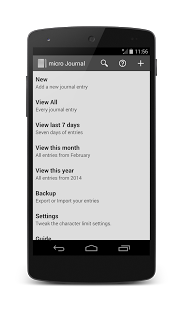micro Journal
Free Version
Publisher Description
microJournal is a minimalist notepad/journal where entries are restricted to only 100 characters.
★ Everything is private by default (though can be later shared).
★ Capture thoughts and ideas as you constrain yourself to very short "micro" entries.
★ Want an idea for something to write about? Hit the prompt button ("!") and get a short suggestion.
If you want a fully featured note App, with online sync and so on, I personally recommend Evernote. However, if you want a simple, easy to use App which forces you to be concise and which allows you to quickly share journal entries/notes via Twitter, SMS and so on, then microJournal is ideal.
Using microJournal
☆ Tap a saved note to share it.
☆ Hold on a saved note to edit it, clone it (start editing a copy of it) or to delete it.
☆ Export and import to and from SD card to allow you to backup/restore your entries.
☆ Premium export to word processors, blogs and email now available (requires purchase of key app).
Free
☆ The main functions of the app will remain free (including backup facility).
Premium Features
☆ There are several extra features to thank those who support the development of the App including extra settings (character limit, skip menu) and extra export options.
About micro Journal
micro Journal is a free app for Android published in the PIMS & Calendars list of apps, part of Business.
The company that develops micro Journal is Amimetic. The latest version released by its developer is 1.0. This app was rated by 1 users of our site and has an average rating of 3.0.
To install micro Journal on your Android device, just click the green Continue To App button above to start the installation process. The app is listed on our website since 2014-11-10 and was downloaded 150 times. We have already checked if the download link is safe, however for your own protection we recommend that you scan the downloaded app with your antivirus. Your antivirus may detect the micro Journal as malware as malware if the download link to uk.amimetic.journal.micro is broken.
How to install micro Journal on your Android device:
- Click on the Continue To App button on our website. This will redirect you to Google Play.
- Once the micro Journal is shown in the Google Play listing of your Android device, you can start its download and installation. Tap on the Install button located below the search bar and to the right of the app icon.
- A pop-up window with the permissions required by micro Journal will be shown. Click on Accept to continue the process.
- micro Journal will be downloaded onto your device, displaying a progress. Once the download completes, the installation will start and you'll get a notification after the installation is finished.